How to configure Outlook 2019 Email account

Technology provides a new era in each section of the IT field. Microsoft Outlook also gives the same benefits as ...
Read more
How to install Microsoft Visual Studio in Windows 11

Visual Studio – It is a web based tool. It is an integrated development environment. It is basically used for ...
Read more
What is BitLocker? How we can enable it in Windows 11

BitLocker is a computer hard drive encryption and security program. It is released by Microsoft Corporation. It is a native ...
Read more
How to download and install Microsoft SQL server in Windows 11
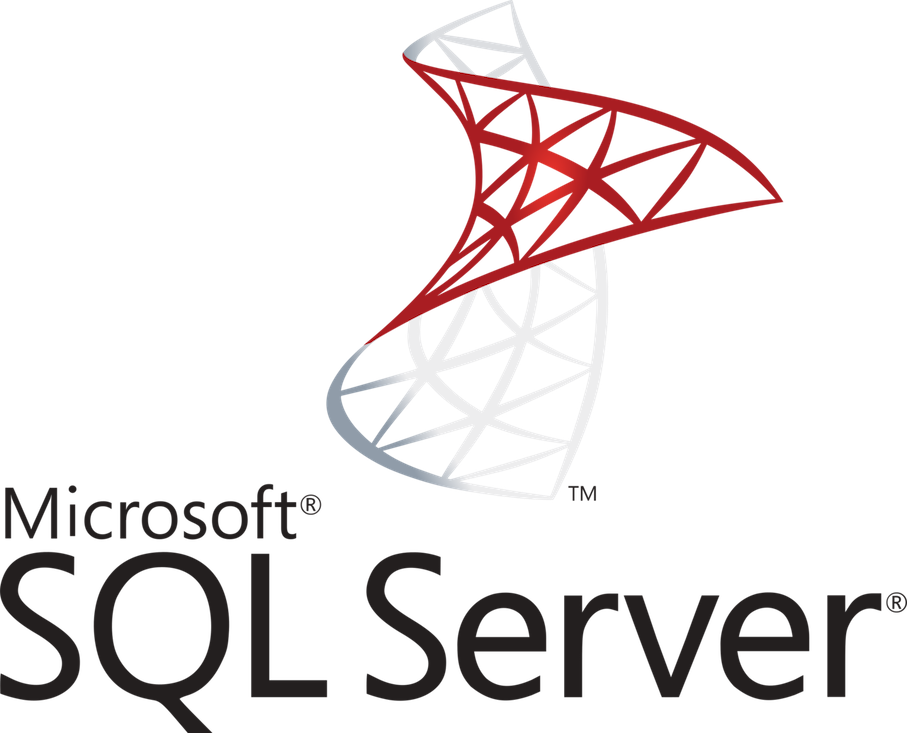
Microsoft SQL Server is a database having the capability to store and retrieve relational data on a large scale. It ...
Read more






