Skype is a telecommunication application that can help us to call around the world. You are sending SMS, making video and voice calls, Moreover, the official meetings are organized in the digital form on it.
You can easily make instant replies to any messages and use it as the best social media platform to communicate with your concerned one. It has the facility of end-to-end encryption that is not possible on other platforms.
As per the best privacy measures and protocols business providers can use Skype for daily basis tasks. The monitoring of particular employees can do easily on it.
Privacy is the basic need in which users feel comfortable. To make them more private user wants no one able to view that you had seen someone’s message or Status on the Skype
Read receipt –
It is the mode that can use to enable or disable the viewing function of any user on a particular platform.
Skype has the read receipt feature that can help the user to enable and view someone’s story or messages and the sender never recognizes whether you have seen the message or not.
It is possible by using the following ways:-
- Open your Skype app on your mobile device or PC.
- Open the Settings option – the setting option in which a list of a toggle option

- Click on the Messaging option – it may handle the messaging record
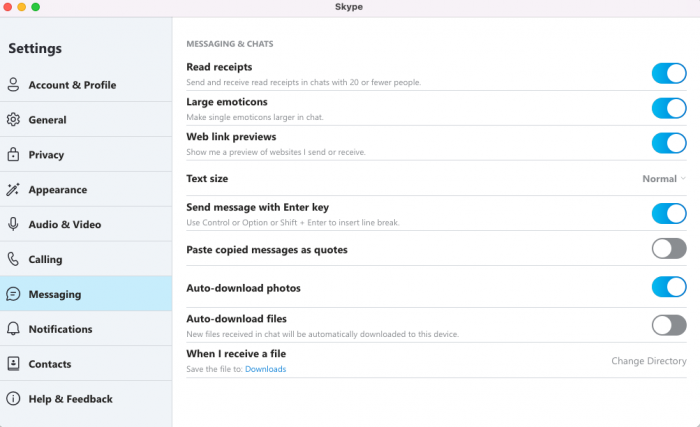
- At the top most right side you view the read receipt option – the option that can give permission to use the invisible mode, no one is able to view that you have seen the message or Status.

- Enable / Disable the option – in the toggle bar at the right side of the read receipt click on it.
Disable the presence on Skype
Skype can provide the option to disable the presence of the user on Skype. It is the mode no one knows about your last seen status. It is another privacy measure you can apply to your account.
Follow the settings as given below:-
- Open your Skype app on your mobile device or Pc
- Click on the profile icon
- Click on the Setting option – It can handle the working tasks
- Click on the Privacy option – it has been used for the privacy measures you want to use to make your account private
- Click on the Show my presence option – the option that can show the current and last working status on the Skype
- Enable it – the command used to ON the mode
In some of the Mac versions, the Skype privacy option is not available. In that situation, users are able to use the about –> Privacy and cookies option –> the show my presence option available
A read receipt is the best mode that makes your account more private and no other person is able to track your current active mood or working on Skype.





