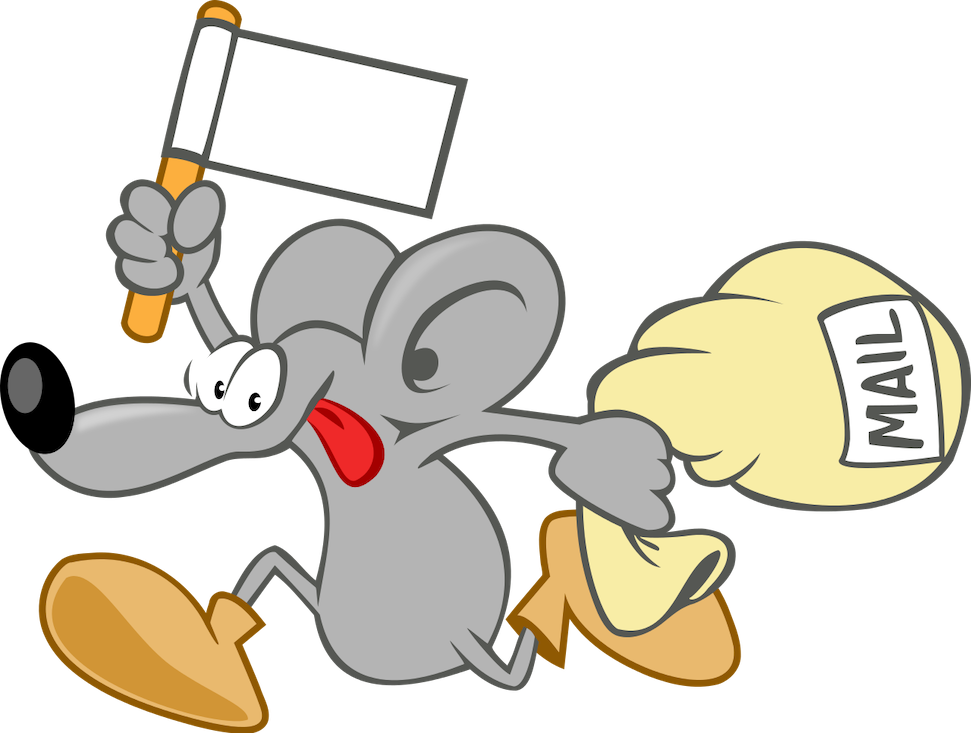IBM provides the Postfix mail server that can help to transfer the emails. It works on a free and open-source platform. It has the best secure interface.
In this mail server, the two-factor authentication is enabled as per the security point of view. The user’s most choosy demand is only the security that helps to prevent personal data from one source to the destination.
To use the Postfix mail in the Linus operating system users need to configure the Postfix mail server that can provide the access interface to attach and use the pre-built tools and easily transfer the mail from one destination to another in a secure environment.
Configure the Postfix mail server in Linux
To configure the Postfix mail server in Linux operating system follow the following steps:-
- Open the PC that must have the toolkit of {CMD} Command Prompt access on the Linux platform
- To send the mail in the LAN or VAN network you need a hostname
- Choose the hostname as Mail.example.com – as per the choice you can choose
- It is also important to have the YUM server for the configuration – it may also configure in your system you may check by using the same command that can also work the same
- Some packages you need to install or import on your system like” yum install mail * postfix * -y”
- Now your installation process starts continuing – it takes a few seconds to process
- After the installation, the configuration file you need to extract that is in the /etc / postfix/mail.cf
- You need to uncomment the hostname and domain name
- After this, you need to uncomment my origin, inet interface, my destination, my network and change the IP of the network, then un-comment the mail spot where mail can be sent
- You need to add the SMTP on the firewall by the command firewall-cmd—permanent –add – service—SMTP
- You can add it
- You need to reload the local host as a firewall. cmd—reload
- Now you need to restart the postfix service like: – “systemctl restart postfix. Service”
- Then you need to enter the username and the full name
Login to the postfix mail server
- Now you can enter in the login – after the processing, you can log in to the server
- Enter the username and password – you can write the username as the hostname you use with the password at the configuration time you gave to the service provider
- To check the mails in the account you only need to use the command mail
- To exit from this you can enter the exit command – this process can be the finish of the configuration and accurately mail transfer or deliver from one destination to other
This process can help you to configure the postfix mail server in the Linux platform. Users need to wait for some time while the processing goes on.
Linux is the safest operating system and the Postfix mail server can provide more add-on features to add on it and give a secure platform.