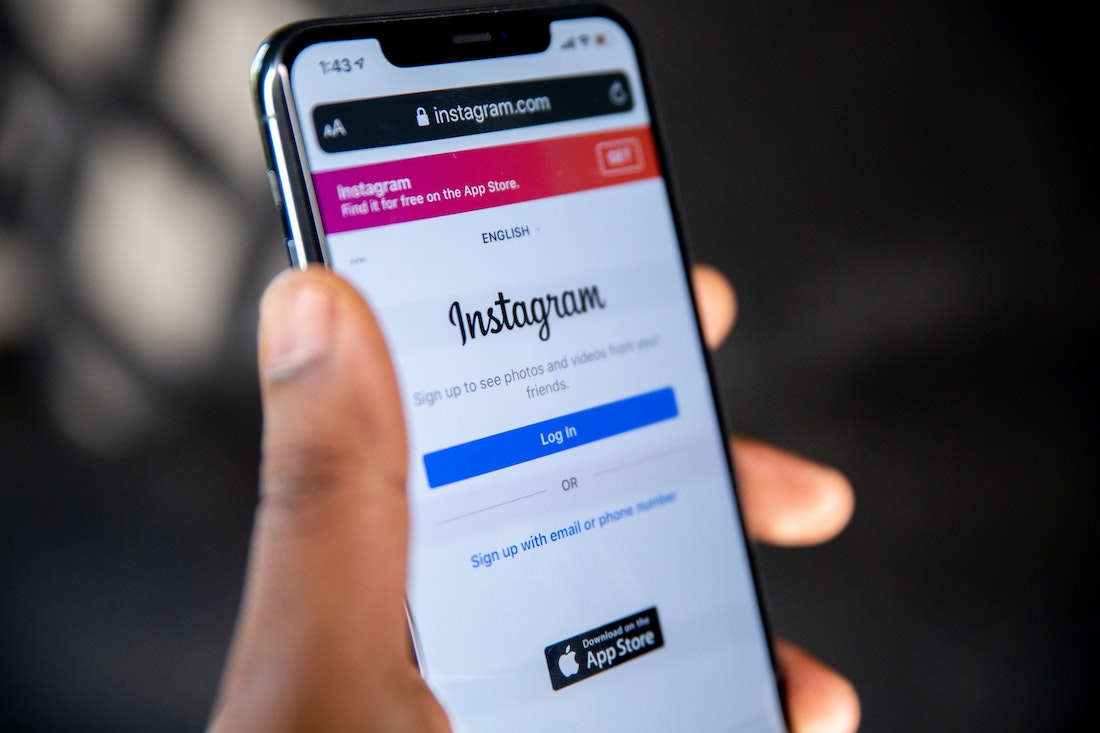Delete Instagram Account: Everyone wants to be a part of Social media and be in touch with the Public for their advertisement of business or Popularity. Social media apps provide facilities to interact with the public on a large scale. Sometimes you don’t want to be public and some miss–targeting, messages may distract the user’s personal life. For making life interruption-free Users need to be far from social media.
Many users for personal reasons want to delete their Instagram accounts. The way where permanent or temporary users delete accounts from Instagram. This feature helps the users to differ from the public environment to secure life. Some users want a break. They temporarily deactivate the account and after some time they use the account with the same username and password.
Instagram provides many facilities from per user’s point of view. To delete some unnecessary events
- Likes
- Comment
- Posts
- Reels
- Photos
- Followers
- Profile etc. for user’s interest. Now users may access Instagram or social media apps as per our choice
Delete Instagram Account:
To permanently delete the account first you need to Copy the photos and media information on your Pc. whenever the account may delete the information that exists is automatically deleted from the account.
Method -1
- Open the delete your account page from a computer or a mobile (any browser )
- Select the option from the drop-down list
- “Why are you deleting your account “ Question may reply by comment
- Enter your password
- A permanently delete option may appear
- After selecting the appropriate reason from the menu option
- Click on the delete option.
Method -2
- Click on the username from the delete your account page in the top right corner.
- Click on the next button to Edit the Profile
- Select the Log out option
Method -3
- Open the Instagram account
- Click on the Setting option
- On the left side – manage your account setting
- Delete your account option may appear
- Click on it
- Three options may display
- Temporary disable
- Permanently delete
- How I access and review my data
- You choose to delete the account permanently as per your need
- Now Enter your username and password enter it as per the next option scheduled
- Now full data as Username and further details appear
- Click on the option why are you deleting “, choose an option
- Again enter password
- Now click on the delete option
It is the easier way to delete the Instagram account permanently from the Social media platform. Within 30 – days duration account username may not exist and reactivate.
Temporary deactivated account: –
This feature may help to break the connection from Instagram for some time and some duration like within 30 days to reactivate the account.
This feature may help for some hacking or tracking the usage of the account
- Some troubling
- Buffering
- Theft issue
- Wrong Scheduling
- Review your account: – This option helps to track the account data and copy the data for further use. Account history may be sorted by this option.
- Block account – the account may block and restrict the setting and privacy option. It helps to add more privacy to users’ accounts.
“Delete or Break some rules, some option to be far from some sector or social sector – Instagram deletion provider”