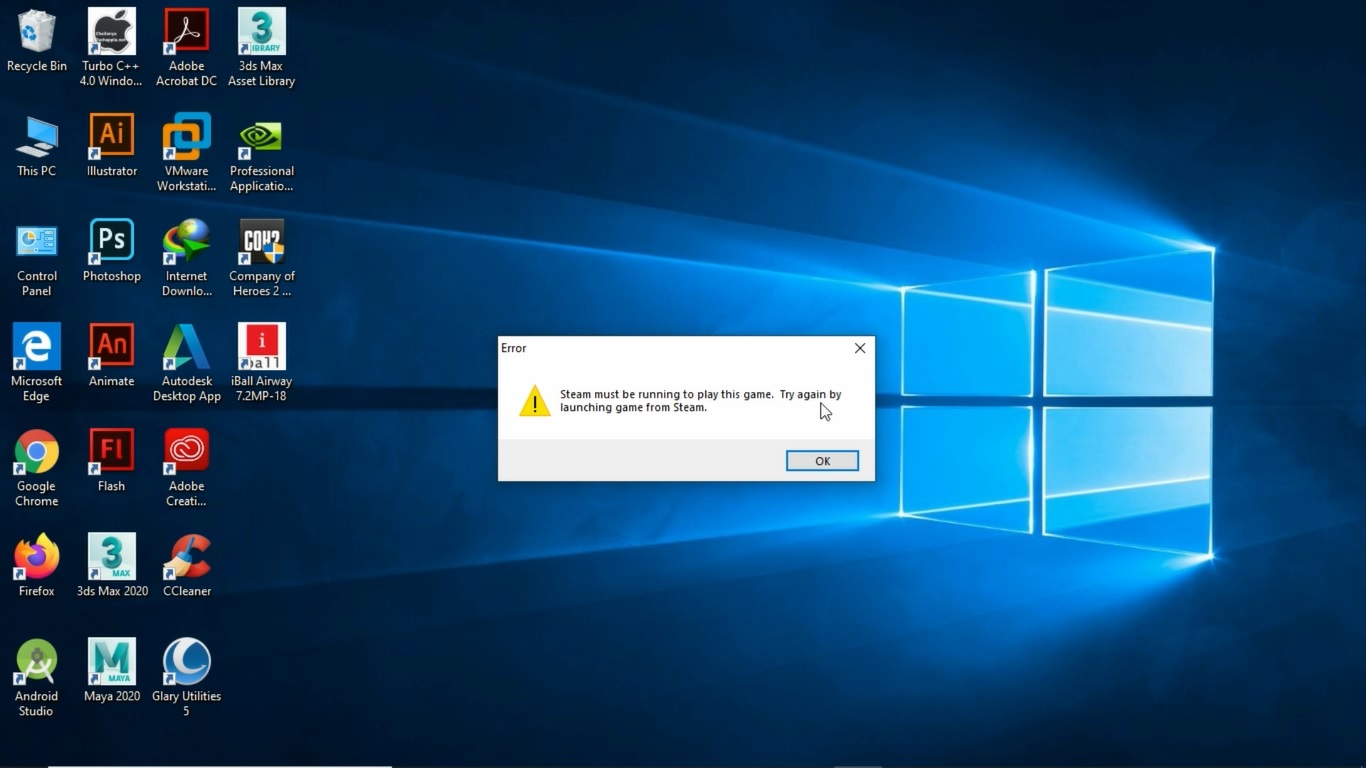Sometimes when we try to run computer games, we get an error that is “Steam must be running to play this game”. This error prevents your computer game from running. So this article, we will try to fix this error…
For this, first, you need to make sure that your computer game must be installed properly without any other issues like device issues, driver issues, or any other issues.
If you have installed your computer game properly and still facing this type of error, then you have to follow the steps given below.
Steps to fix the steam must be running error:
- First, you need to download some files from the link given below:
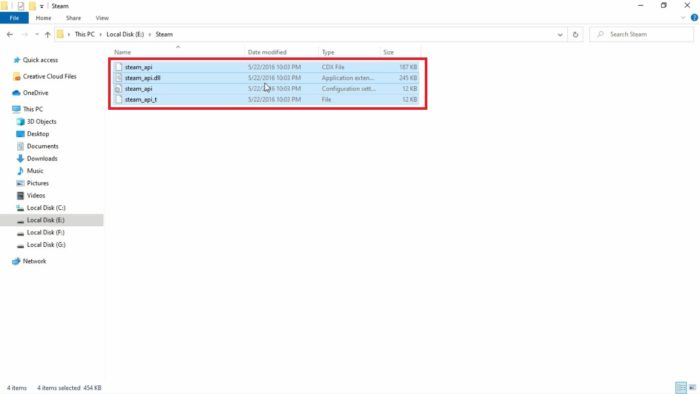
2. Now extract the downloaded .zip folder.
3. Copy all these files from this downloaded folder.
4. Paste these files to the location or folder where you installed your game.
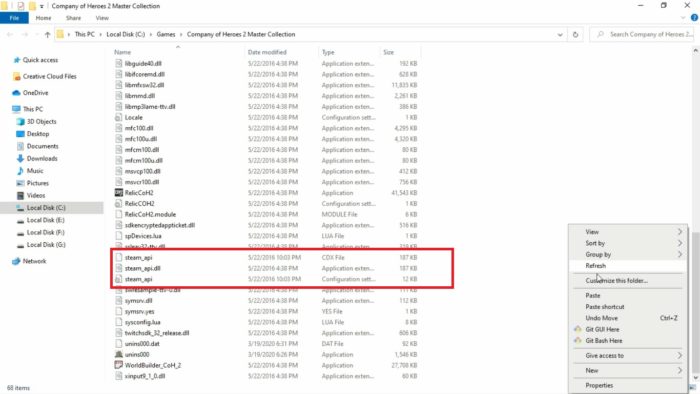
5. Finally, you need to restart your pc.
6. Now your game will run properly, Enjoy!