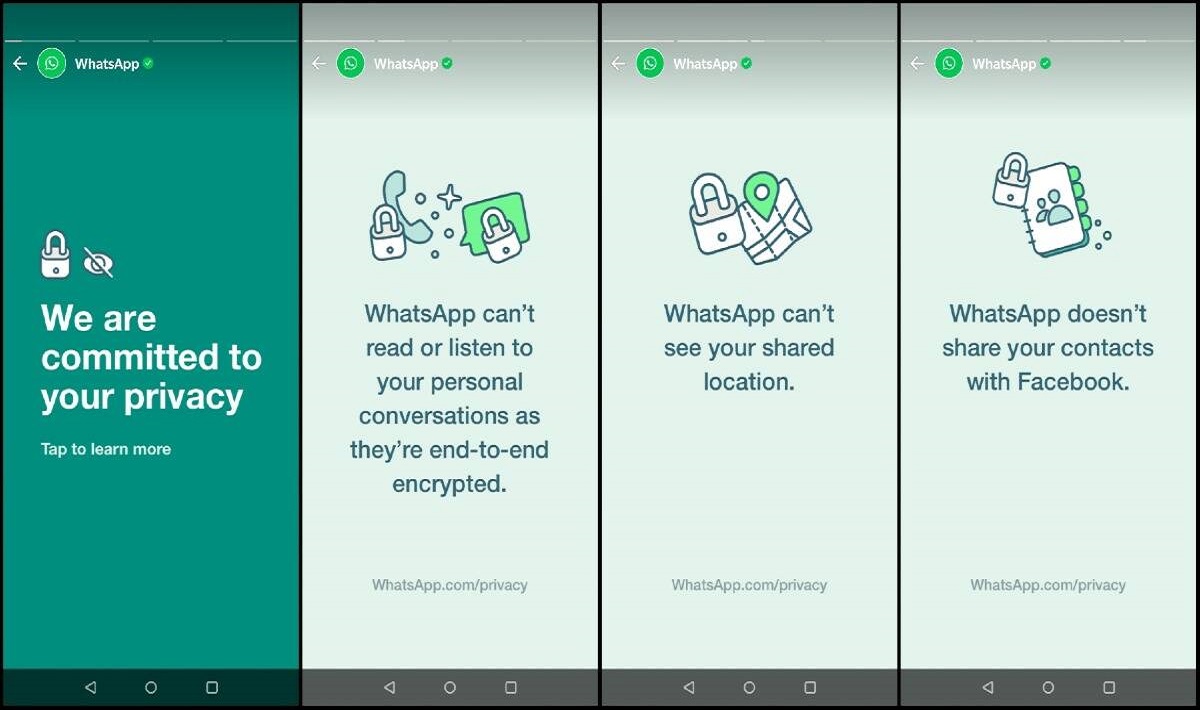Download WhatsApp Status without Third Party or WhatsApp web
Download WhatsApp Status: Whatsapp can be available in the Play store with tremendous upcoming features that may add on at the beta version monthly or weekly basis.
The Status download, Payment, and QR code features make WhatsApp a more popular social media app. It is the best way to communicate with another person in a short time without any more internet consumption.
Whatsapp Status is the feature that may be used by the Users to express their moods and feelings to the concerned ones. Traveling vlog wishes to another one, display special event to contact one this feature useful. It might be used by all age groups people.
For saving someone viewing status in your gallery Users need to install Third Party apps like WhatsApp status downloader, video downloader, etc. There are several ways via which you can download status without installing any other app on your mobile Phone
Download WhatsApp status without third party
- Click on the Setting option
- In Setting Show hidden files option available
- Enable the option
- In WhatsApp view, the status full you want to save
- Open the setting option
- Click the WhatsApp folder
- Under the folder find the media option
- In some mobile phone, the hidden file enable mode to exist in this section
- In media and database, a new folder of Status may display
- Open the folder
- The viewing Status may appear in it
Many users are unaware of this feature. They don’t know about the enabling feature in the setting option.
Download WhatsApp status via Whatsapp web
- Open the file manager available in it
- Watch the status you want to download
- Open the file manager option and choose the WhatsApp folder
- In Cache, the status may be available
Or
- In WhatsApp web click on the icon
- Watch the status you want to download
- In the video watch the full video
- After watching go to the gallery option
- In Gallery, Your watching status is now available
The easy and more appropriate method to download a video in a few seconds. Neither needs any third-party app to download. The resolution of the pic and video remain the same.
- It may easily download via WhatsApp web on PC through online platforms.
- In Social media apps, Whatsapp is the best and fastest way of messaging and communicating with each other. The status download is the source to store some memory and be a part of social media.
It is the best source to show the current status to another one in contact and restore another person’s memory to your gallery.